Give your business an efficiency boost by always staying on top of important events and alerts. Whether it’s a low inventory stock warning or a piece of equipment that is due for regular maintenance, the relevant people within the organization should be alerted on time. Businesses should automate notifications and alerts so teams can remain updated at all times.
Real-time email alerts deliver useful information to employees in an efficient and timely manner. A prompt notification sets forth the actions needed to ensure that there is no hindrance in the business workflows.
The best way to turn on automated notifications for your organization is through an asset tracking software. Here are three use case examples of how an asset tracking software can send out alerts for various workflows:
Service and Maintenance
Construction companies deal with multiple types of heavy machinery and equipment throughout the day. For top performance it is important to have a fixed service schedule for every piece of equipment. However, checking in machines for maintenance without notifying the staff can disrupt functionality on the field. To prevent any last minute cancellations, send out automated notifications to all crew members. Get notified about pending services, as well as recurring and extended maintenance work with just one email alert.
Purchase Order
Any industry that deals with large volumes of consumables should constantly monitor purchase requests and receipts. This is especially applicable to hospitals where timely stock replenishment is crucial to provid seamless patient care.
In such situations, asset tracking software enables you to send out automated notifications throughout the purchase cycle. Monitor stock levels by enabling low stock alerts before running out of items. You can get notified from the start when an item request is received by the supervisor to when the purchase order is marked as complete.
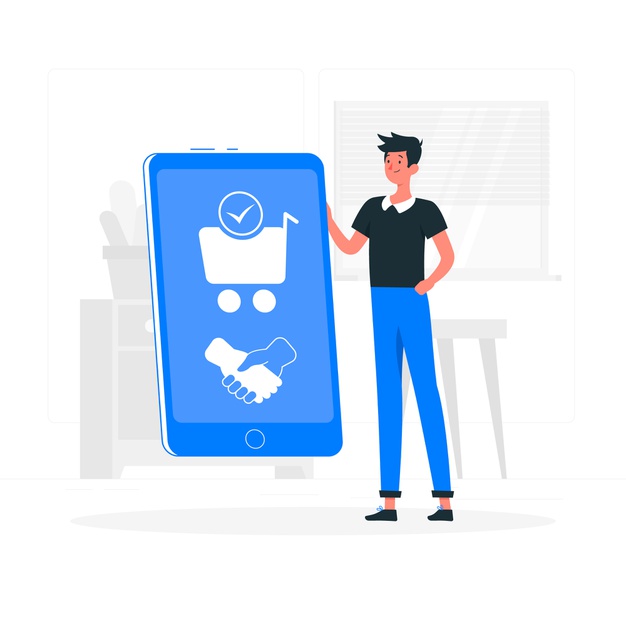
Reservations
Schools, colleges, and universities hold hundreds of classes on a daily basis. In order for educational activities to go smoothly, especially if classes are online, teachers and students should have the required equipment.
For example if a projector is being used for multiple classes, an alert can be set for when it is booked. This automated notification can be sent to the relevant staff member as well as administrators. The notification ensures that all the associated personnel are alerted about the reservation. Timely reservation alerts can help the staff make the necessary arrangements in time for classes and activities, and avoid confusion or delays.
Read more: 4 Types of Education Assets and How to Manage Them?
How can tracking software help by sending automated alerts and notifications?
The channel organizations use for internal communication can have a significant impact on employee productivity. This is why it is important to have a robust system to manage and update team members about business activities.
Different industries can set various alerts that are relevant to their workflows. Let’s briefly discuss 3 ways in which automated alerts can help businesses boost performance:
1. Improved organizational visibility
Companies that track assets on a tracking software can keep a record of all asset-related activities at one place. While a single centralized platform with real-time updates is a significant efficiency booster, you can take a step further with smart alerts. Address certain functional loopholes and use automated notifications as an effective solution to keep employees informed.
An important benefit of automated alerts is that you can organize them at different organizational levels. For example, you can choose to send out maintenance and service alerts to both administrators and staff users, or just one category. You can also customize alerts so that only the associated people are notified immediately. Moreover, you can also eliminate unnecessary emails by sending out notifications only to the people who need to see them.
Instant notifications give staff users as well as managers easy access to critical business information. For example, in case, a service session gets extended, team members will be notified through an alert. Now if that particular piece of equipment is required for a job, this helps to reschedule or postpone the job until the service is complete.

2. Identify common issue areas within business workflows
Automated alerts are not just email notifications that sit in your inbox. To make the most out of asset notifications, review them periodically. If you want to monitor items in general, keep a lookout for related alerts. Which alerts are being sent too frequently, and are they a cause for concern?
Stock alerts are very useful if you deal with a lot of consumables. Let’s say you want to monitor a huge jump in expenses for inventory items. An initial step would be to look at purchase order requests received for items required by different departments.
Next, you could also analyze low stock alerts sent for inventory items. Then align both to check whether the right inventory items are being purchased. Any discrepancies can tell you where the extra money is being spent.
Read more: How To Utilize Alerts in Asset Tracking Software for Better Team Collaboration

3. Increase incident management efficiency
Alerts can also be used to speed up incident management for companies. To prompt quick action, you need to have the correct people subscribed to the alerts. Delivering the right information to the right team workers accelerates the time taken to respond to emergencies. For example, instant reservation approvals are only possible if the relevant supervisor is alerted on time. If not, then the whole cycle can take days to finally complete.
Moreover, automated notifications are an effective way to come up with a response plan in urgent situations. For instance there is an equipment breakdown on the field. An alert sent to the repair technician will ensure that the item gets serviced quickly or an alternate option is sent to prevent any disruptions.
About EZOfficeInventory
EZOfficeInventory is a leading asset tracking software. It allows you to track, maintain, and report on inventory from anywhere, at any time. We offer a free 15-day trial – no credit card required!







