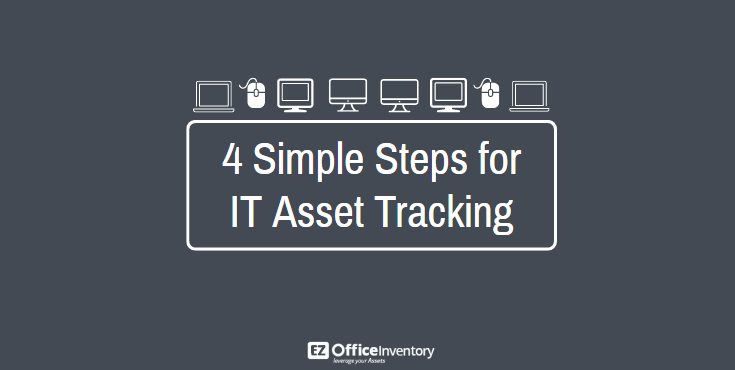Why implement an IT Asset Tracking Solution?
If you have been running your business for some time now, chances are you have probably found yourself at a loss when it comes to your IT equipment. Businesses often lack the necessary insights into their IT equipment usage and maintenance and hence base important decisions like procurement, budget allocation and asset retirement on guesswork and run-time needs. Consequently, these businesses end up either over- or under-spending on their IT equipment and frequently lose track of their valuable assets. They also run the risks of incorrect audit reports that expose them to huge fines. This is why you need an effective IT asset tracking strategy that can help track valuable KPIs and keep tabs on IT equipment. This guide will detail the basic steps that need to be taken when implementing an IT asset management solution.
Read more: Benefits of IT asset management – A good idea for businesses

1. Set Your Goals
Imagine a football game without any goal posts. You guessed it, endless chaos! Similarly, if you are running your business without any goals you’re probably going to end up right back where you started. This could be fatal for a business that needs to compete in a constantly evolving market. For businesses to progress it is necessary that they address their IT equipment issues with as much diligence as they would other things. This is important because modern businesses today rely heavily on IT equipment like laptops, multimedia, and storage devices. Without them, no one would ever get any work done!
Your first step in implementing an effective IT asset tracking solution is deciding your goals i.e. where you want to see improvement. These goals could include improving employee productivity by reducing equipment downtime, ensuring better procurement and reducing equipment overheads and maintenance costs. You could also be looking to automate asset tracking to enable greater visibility into your IT equipment through barcode/QR code tagging. Another goal could simply be to reduce losses due to the misplacement or theft of high value assets. Whatever your goals are, it is important to set them down on paper and identify the key performance indicators (KPIs) that you need to track in order to measure your performance in those areas. KPIs may include measures of equipment downtime, usage, and maintenance costs. Once you have your goals and KPIs decided you need to determine what data you need on your assets to measure those KPIs. For example, if you are looking to improve asset procurement decisions then having data on current IT usage and past vendor history will prove valuable.
Read more: How asset tracking software helps you track 5 valuable KPIs
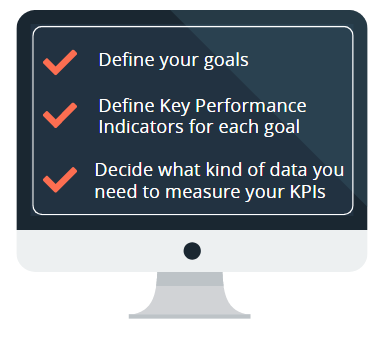
2. Determine Your Asset Lifecycle
The data you need in order to track valuable KPIs will need to be collected at different stages of your asset’s lifecycle. Therefore, it is important to understand the asset lifecycle so that you can identify the areas where data collection is important. An asset’s lifecycle usually includes all stages that an asset goes through from procurement to its eventual retirement. Stages of an asset’s lifecycle typically include: procurement, availability, maintenance, repair, checkout/check-in requests, and retirement. Here are these stages broken down in more detail:
- Procurement
- Asset requested
- Purchase order created and sent to vendor
- Items shipped by the vendor
- Items received
- Asset Availability
- Check out/ check in requests are arbitrated
- Items are deployed to different areas
- Assets in use are maintained and repaired
- Assets are audited
- IT asset software licenses are renewed
- Asset Retirement
- Depreciation of assets is calculated
- Assets are disposed
As an example, if your goal is to reduce IT equipment downtime then tracking repair requests in the ‘Asset Availability’ stage is important. You can then aim to reduce this downtime by performing preventive maintenance on your equipment. Similarly, you could track license expiration dates in order to ensure that software availability does not hamper office productivity. This would ensure timely software renewal, upgrades, or replacement decisions.
Read More: Asset tracking software: Utilizing data for success
3. Identify Hardware and Software Requirements
After you have mapped all your data requirements to the stages of your asset lifecycle, you can begin to decide on the best IT asset tracking strategy for implementation. Luckily, there are a number of automated solutions that can track assets in real time and log necessary data throughout the asset lifecycle. These software solutions aim at providing a complete asset lifecycle management system from cradle to grave. They offer label scanning that allows unique identification of assets and the ability to log them into the system en-masse. Once an asset is procured, all its details and procurement history is saved in the system. From then on out any actions taken on the asset are tracked i.e. each time an asset is reserved, maintained or checked out, the action is both facilitated and monitored by the software. The reporting features of such IT asset tracking software can then be used to get the necessary data for better planning and performance assessment. Hardware requirements may include label scanners, servers (for on-premise software solutions ), laptops and tablets.
Read More: IT Asset Management Best Practices – It is all about Process

4. Start Tracking and Reporting
So far, you will have set your goals and have the necessary system in place to automate asset tracking, get necessary insights, and improve your operational workflow. Your system will enable employees to log important activities against relevant assets in each stage of your asset lifecycle. For example, the procurement team can record asset requests, process such requests and then confirm them when items are received. Similarly, employees can log details each time they use or maintain assets. The trick to better asset tracking is to make this type of data collection as simple as possible – which is exactly what IT asset tracking software does. The software simultaneously smoothes out the day-to-day usage and maintenance of assets and also records all activities on assets to generate instant reports relating to asset utilization, procurement, retirement, and availability. These reports are again part of the cyclical process of tracking performance and give insights into how far the goals for IT asset management are being met.

Conclusion
Businesses looking to grow and compete in today’s cut-throat markets must look into improving their IT asset tracking strategies to can optimize office workflows and reduce overheads. Before implementing an effective solution, businesses must first establish goals around IT asset management, then decide on key performance indicators and the data they need in order to track those KPIs. After this information is in order, businesses must look into understanding where in the asset lifecycle the required data needs to be collected. Once businesses have a clear idea of what is needed they can move to the implementation stage and assess different hardware and software solutions. IT Asset tracking software is an excellent way of implementing a holistic solution that provides all the functionality and insights required for success.
Have feedback about our equipment tracking software?
EZOfficeInventory is the leading IT asset tracking software used by SMBs all over the globe.
For more assistance, drop us an email at support@ezo.io.