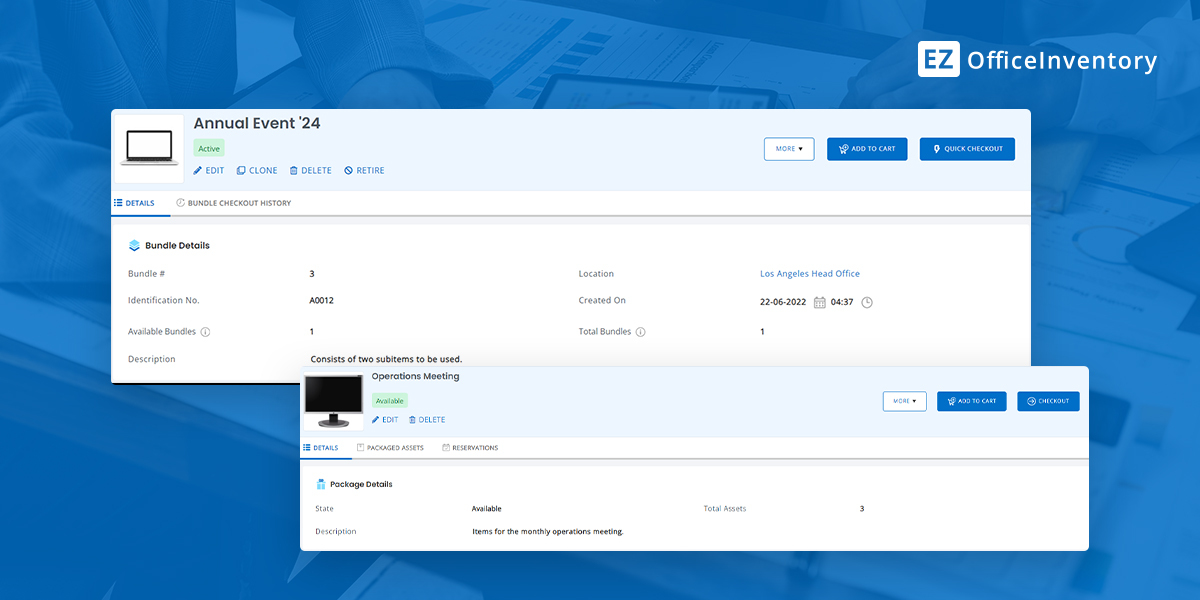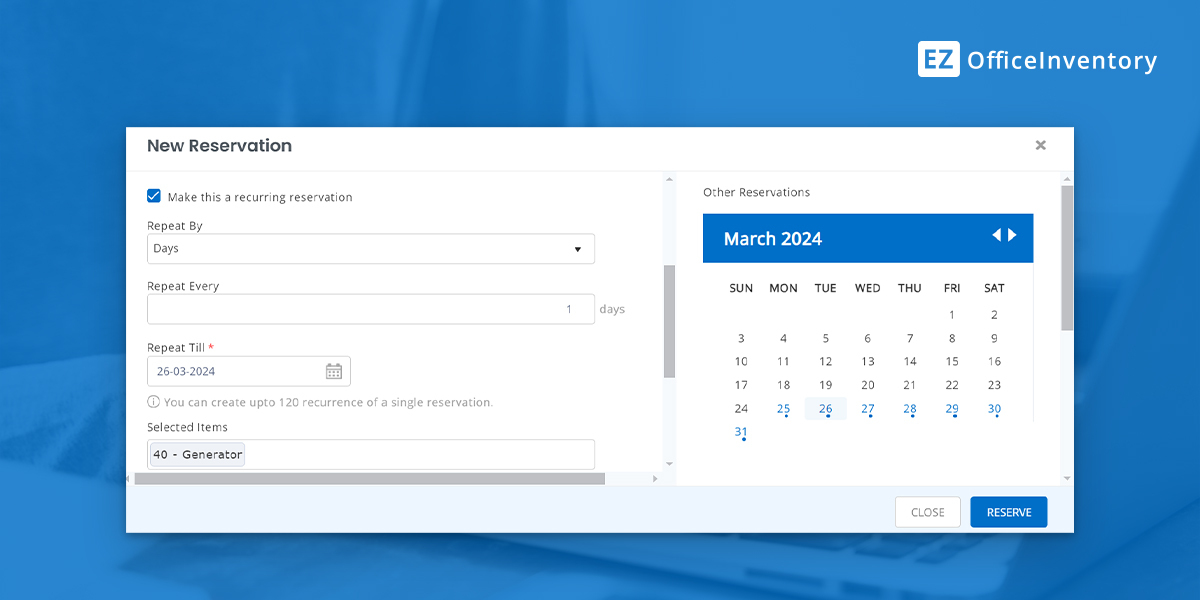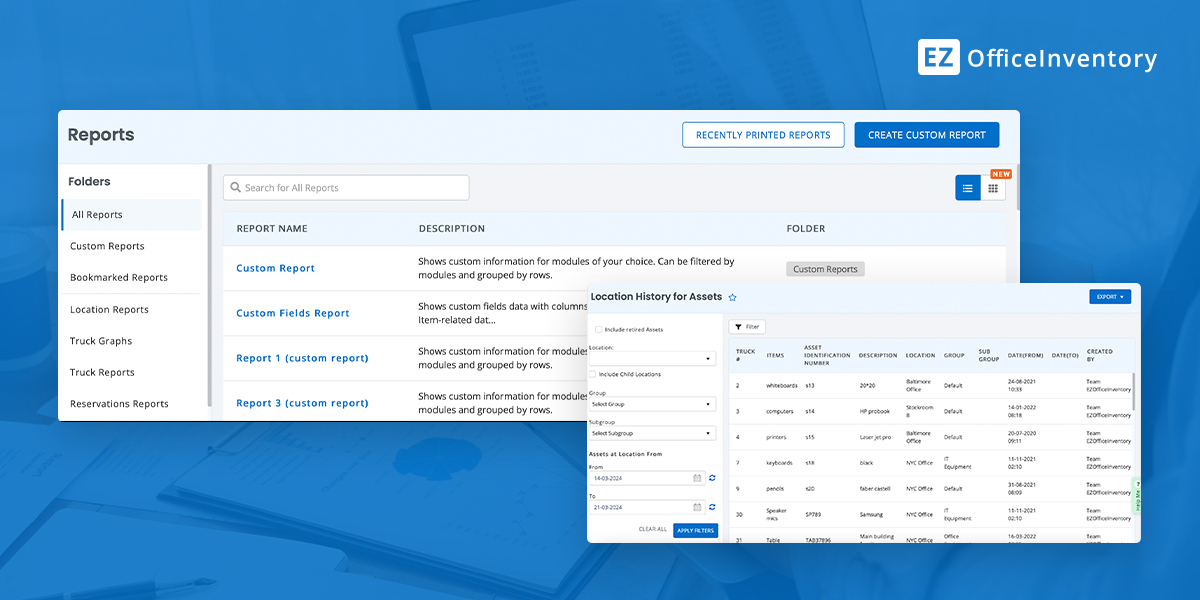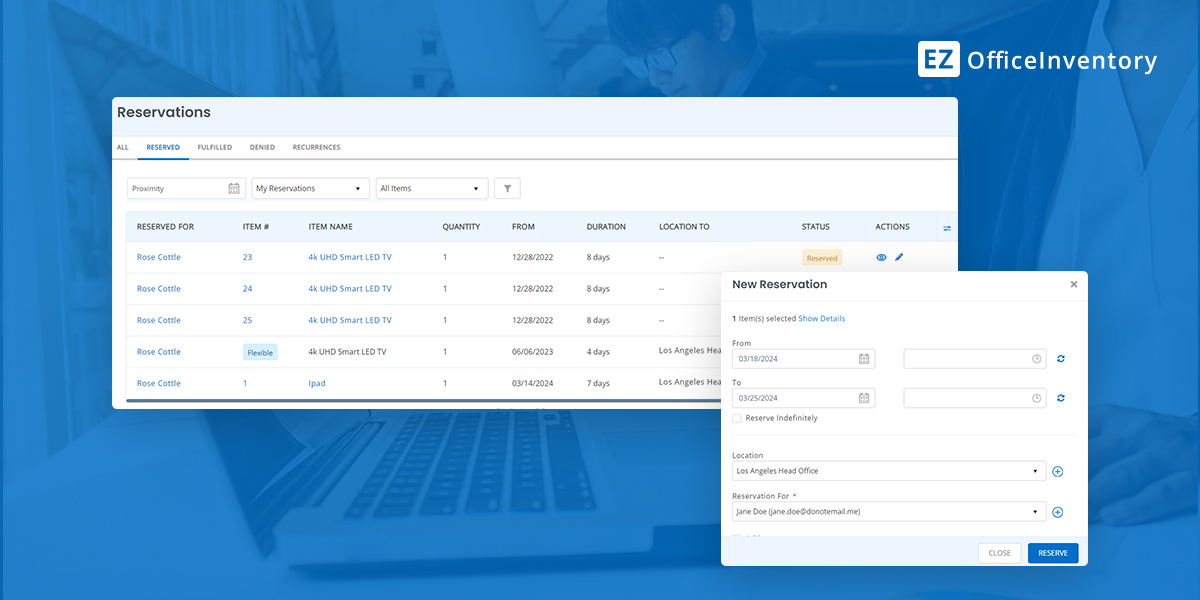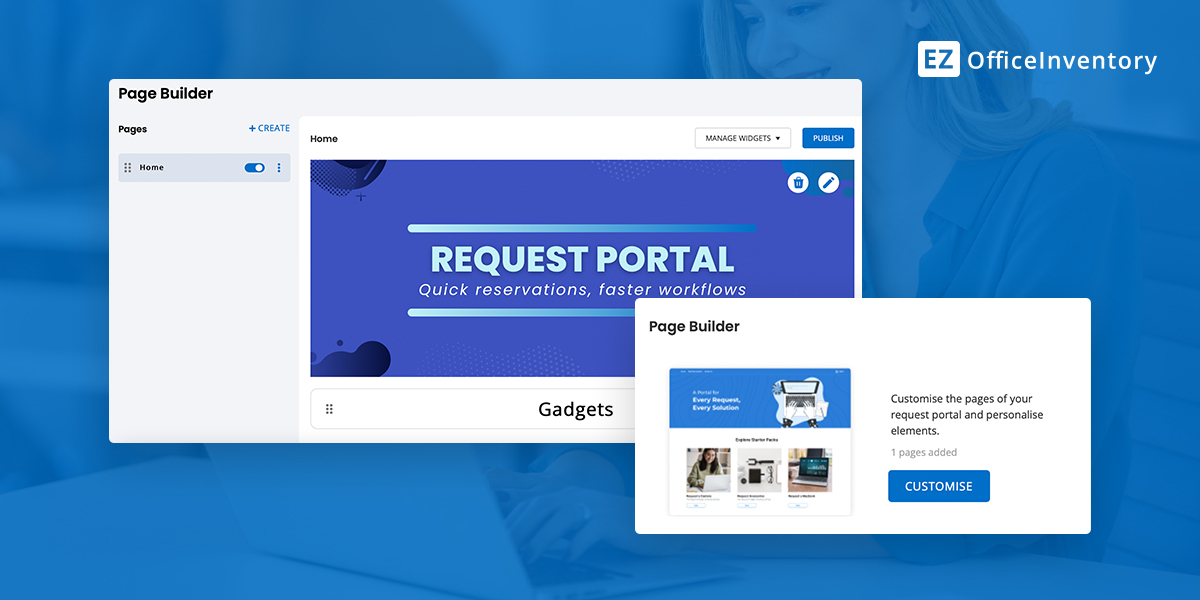- Features
- Integrations
- Pricing
- Solutions
BY APPLICATION
MenuBY INDUSTRY
Menu - Tutorials
- Resources
- Products
Physical asset management software for total visibility and efficiency
Automated IT asset management for hardware and software
Maintenance operations management solution for equipment and facilities
Equipment rental software to manage your business
- Resources
- Support
- Company
- Contact Us
- Features
- Integrations
- Pricing
- Solutions
BY APPLICATION
MenuBY INDUSTRY
Menu - Tutorials
- Resources
EZO offers innovative asset intelligence and management solutions, trusted by thousands of organizations worldwide.



Products
Copyright © EZO. All rights reserved.