Define business objectives with cloud based IT Asset Management solution
A company can categorize any form of hardware and software it owns as IT assets. In order to derive the maximum returns from your IT investments, it becomes critical to design robust management routines for your business. A cloud-based software program provides an all-in-one solution package for all your IT concerns. Deploying such a software enables you to drive up performance through optimized functions and pave way for higher productivity levels.
Before you decide on which software to choose for your company, it’s important to lay down objectives of doing so. An efficient cloud based IT asset management tool caters to the following:
- Establish physical accountability: IT equipment is bound to be used by employees across different departments. It is for this reason that a check and balance tracking system must be put in place.
- Economical resource allocation: Are you using the best possible and cost-effective resources? Keeping a record with an IT management software can help in optimal asset allocation.
- Centralize asset information: It can be quite the hassle when you can only allow a limited audience to access your company’s database. A centralized information system provided through the cloud makes it easier for employees to retrieve data.
Did you know? The global digital asset management market is expected to grow at a CAGR of 20.5% during the period 2017-2021.
Read more: 4 Common Misconceptions about IT Asset Tracking Software
After setting your objectives, the next step is to learn how to use the software to run effective IT practices. A cloud based IT asset management software offers you supercharged features to improve tool operational efficacy for maximum impact:
One: Enter locations for all your assets to enable faster retrieval
IT assets are perhaps one of the most used items in any company. Daily tasks involve extensive IT based applications which makes it harder to track tools. Employees oftentimes take out laptops and smartphones for official meetings and conferences. If there is no mechanism to record an asset’s check-in and checkout, the company is at a great risk of losing out on valuable assets.
With the help of a cloud-based IT management software, you can assign labels to all your tools which makes it easier to scan and update the system. Doing this also allows you to enter locations every time a user checks out a tool. Having data on equipment movements lets you maintain transparency and lower the risks involved with theft and misplacement. Monitor asset usage across locations for daily activities to get optimized results.
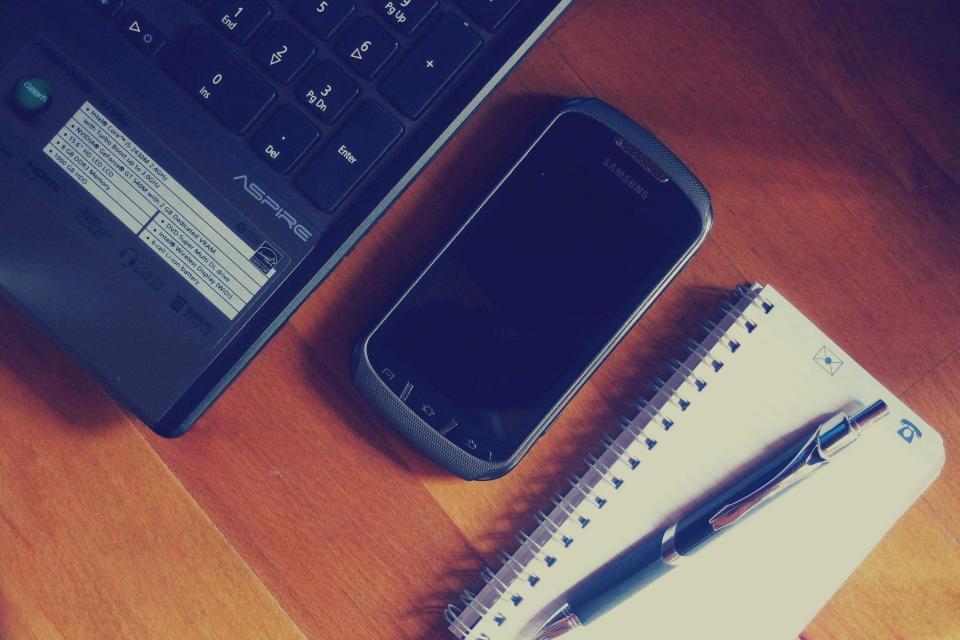
Track your IT assets on-the-go for instant updates
Two: Run seamless work operations with advance reservations
In an office environment, you are often required to plan events for employee interaction. Be it a simple monthly meeting or a rigorous evaluation program, a tool for making reservations comes in handy. This is extremely helpful if you are short on budget and have a limited number of IT equipment. By using a cloud based IT asset management software, you can book tools like projector screens and laptops for any future events.
You can also access the availability calendar to check the status and availability of IT equipment. This feature allows you to avoid last minute cancellations due to unavailability of certain tools. Arrange events effortlessly with advances bookings for all your IT equipment for a successful turnout.
Three: Manage service vendors and generate timely purchase orders
Just like physical inventory items, your IT hardware and software also tends to depreciate with time. The best way to deal with unexpected breakdowns or expiry dates is to formulate an automated stock management mechanism. In order to do this, you can create a list of your vendors and revise it based on cost-effectiveness. A cloud-based IT asset management software lets you do exactly this and much more.
When you have service vendors to order from, it becomes much easier to generate a purchase on time. Such a technique allows you to gain the following advantages:
- Conduct a cost-benefit analysis to build partnerships
- Improve performance with vendor metrics
- Spot and tackle risks associated with service vendors
Lay down streamlined stock management routines with the help of a software program to lower chances of outages.
Read more: IT Asset Management Best Practices – It is all about Process
Did you know? Organizations which practice IT asset management report greater savings up to 160% in procurement.
Four: Make your assets last longer with regular maintenance sessions
Say, for instance, the printer in department A, breaks down. Imagine the delay it would cause in the daily operations of the employees. Until the time, you identify what was actually wrong with the printer, your staff workers would have to halt their paperwork. To avoid unfortunate situations such as this, it is critical to schedule timely maintenance sessions for all your IT tools.
Using a cloud based IT asset management software, you can send out alerts and notifications for all your service workshops. Frequent inspection practices lower the risks involved with tool malfunctions and allow you to boost overall asset life cycles.
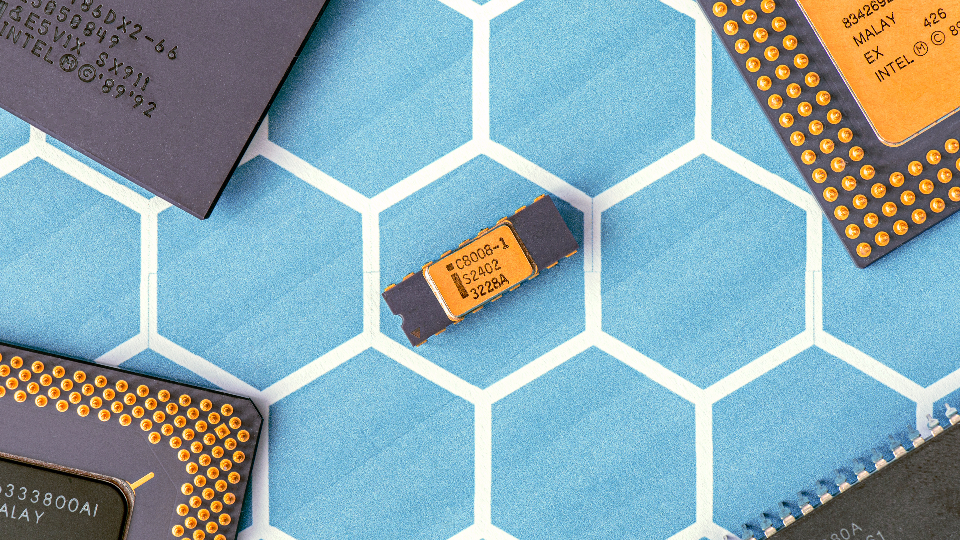
Keep your equipment in shape with frequent service sessions
Remodel IT asset management with EZOfficeInventory
According to Gartner, firms that invest in lifecycle management tend to reduce their cost per asset by 30% in the first year. This sounds like a great achievement – your company can gain just by opting for a robust cloud-based software. EZOfficeInventory is a similar type of an IT asset management program which offers supercharged features to increase your ROI for all your equipment and machines.
Interesting Read: The 5 Best IT Budget Uses for Small Businesses in 2018
With built-in tracking abilities through barcode labels, EZOfficeInventory lets you scan items for faster check-ins and check-outs. You can record asset ownership and trace it back to the last user in case of theft or loss of inventory. RFID tracking technology allows you to carry out mass actions by checking out IT toolkits for use in daily operations. Such practices enable you to maintain an accurate database for asset usage as well.
Apart from asset management, EZOfficeInventory also brings to you employee work assignment module. By using this, you can monitor the progress of daily tasks and record individual performance levels as well. You can also define user roles in case of specific IT tools and machines. This lets you control usage across departments as well. Restricted user access increases the security of your assets and lowers the risks associated with unauthorized practices. Improve IT asset utilization with EZOfficeInventory to achieve higher yearly targets!
Learn how to improve ROI with cloud based IT asset management software?
EZOfficeInventory offers to build robust ITAM techniques popularly deployed by multiple organizations worldwide. It allows companies to improve tool utilization to achieve a higher rate of return on capital investment.
For more assistance, drop us an email at support@ezo.io







