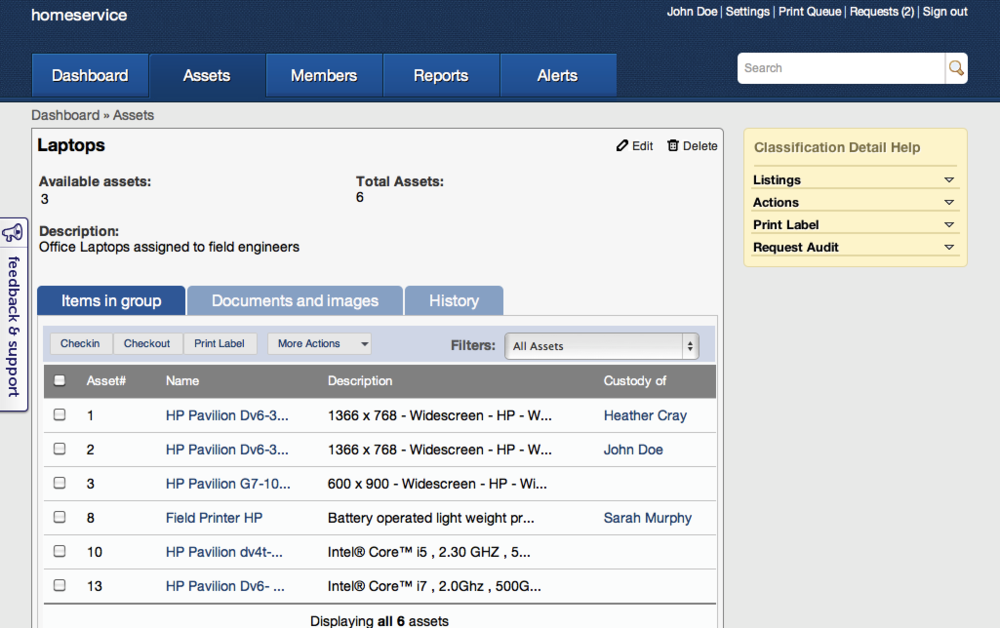An updated version of this blog post is available here.
Office inventory comes in all shapes and sizes. Ranging from large generators to small laser diodes. And if you find yourself managing inventory at all ends of the spectrum then use groups to your advantage.
EZOfficeInventory allows for assets to be associated with a group. All assets are part of one group or the other, and in case none is specified during asset entry, the ‘default’ group is used. The Classification view (second tab when viewing all assets) can then be used to browse through the groups and relevant actions such as check-in/out can be taken from within this view.
We’ve recently added filters to all sub-views of assets, including the group view to allow for further bisecting of data and for subsequent actions to be taken.
Taking a specific example, let’s say you need to track laptops in addition to the rest of the office inventory. Create a Laptop group and associate all laptop inventory items to it. From the Classification view, click the Laptop group and view the laptops and if needed further apply filters such as those laptops that are currently not assigned to anyone.
Similarly create a group for other item types such as Car Fleet, Furniture etc if you have multiple assets of the same type.